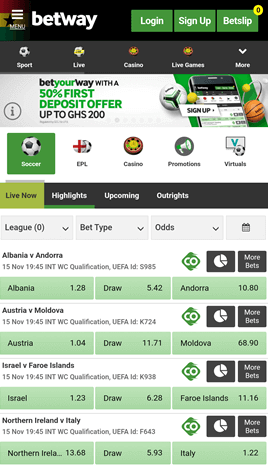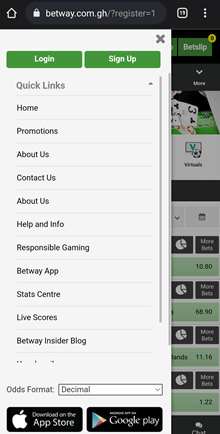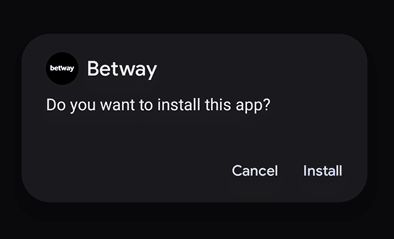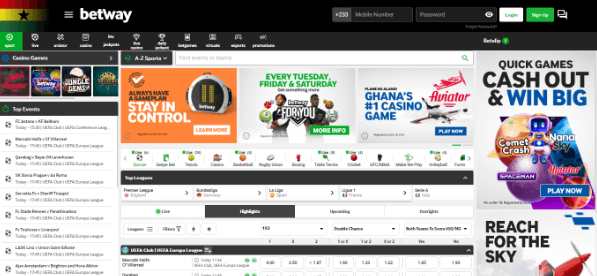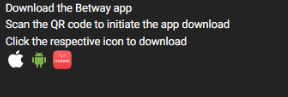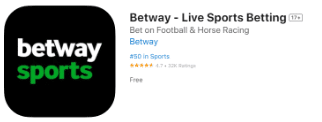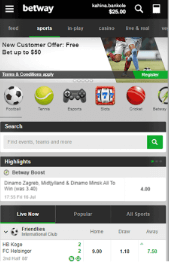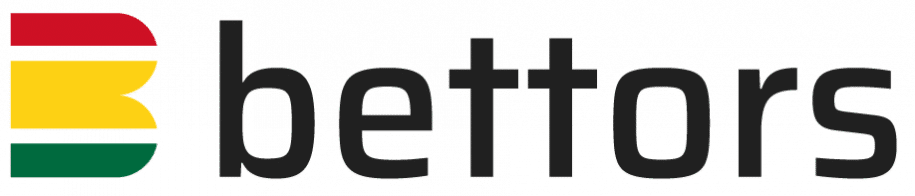How to get the Betway App download Ghana is something every punter here should know. Betway is one of the biggest sportsbooks in the world. There are thousands of sporting events ongoing at any time, including Betway Sign Up Code bonus!
|
Some punters are often confused about the process for getting the Betway Ghana app. This article will clear any doubts. It’ll show you the step-by-step process for Betway registration and app download.
How to Download the Betway App in Ghana?
Betway does offer a mobile platform. If you open Betway’s website on a phone browser by entering the URL, you will be shown the mobile site.
Instead of landscape mode like on a desktop, the website will be displayed in vertical portrait mode.
However, that still has some minor issues. That’s why the Betway app was developed.
If you use the app, you won’t have any problems at all with layout, compatibility or optimization.
The process of Betway Ghana app download is different for each type of phone. Here is the step-by-step process.
Android
The Betway App download for Android is a little complicated. The main reason for this is that Google does not allow gambling apps on the Play Store.
So, you cannot download it like you would download a normal app.
To download and install the Betway app on Android, follow these steps:
iOS
The Betway App download iOS process is similar at first. However, it is a lot simpler! Apple allows some legitimate gambling apps on the App Store.
You may download and install the Betway app directly from the App Store.
Here are more detailed instructions.
- How to Download the Betway App in Ghana?
- Betway App System Requirements
- Features of the Betway Ghana App
- How to Register on the Betway App?
- How to Claim the Welcome Bonus on the Betway App?
- How to Deposit on the Betway App?
- How to Make a Withdrawal on the Betway App?
- How to Place Bets on the Betway App?
- Betway Mobile Version
- Problems with Downloading the Betway App
- Betway Ghana App Review
- Betway App vs Other Apps in Ghana
- Betway Ghana App FAQ
Betway App System Requirements
There are a few basic system requirements that your phone needs to meet in order to run the Betway mobile app smoothly. For iOS devices, you should update your device to iOS 6 or above if it is available.
And for Android devices, you should make sure the device is updated to Android 4 or above if that is available. The newer the operating system, the more smoothly the app will work.
Besides that, for all devices, you need to have some storage space freed up on your device.
Features of the Betway Ghana App
The Betway app has tons of great features. And you can get access to all these features immediately after you create an account.
Sports Betting Features
The betting features on the Betway mobile app are top-notch. You can bet on an extensive list of sports including football, basketball, and table tennis.
There are a lot of obscure sports as well. You can bet on MMA and boxing too.
Placing a bet is also very easy. You just need to navigate to the betting section and click on the odds of any event you want to bet on.
Afterwards, the selection will be added to your betslip and you can confirm your bets.
You need to have a registered account in order to place a bet. And you can deposit funds into your account using any of the active methods.
Live Betting and Streaming
There is also a live betting section on the Betway app. You can bet live on a lot of sports.
However, the list isn’t as long as the pre-match section. But you can still bet on quite a few sports including football.
Another great feature of the live betting section is that you can stream a lot of matches live as well.
The quality of the live streams is HD too. But you need to have a positive balance in your account for this.
E-Sports
There is an esports section on the Betway mobile app too. The most popular esports include CS: GO, Fortnite, and Dota 2.
Betting Markets and Odds
The betting markets at Betway are very popular. The sportsbook offers markets such as match winner, double chance, and even handicaps.
The app also offers fair odds. We compared the odds between Betway and a few other sportsbooks.
And we can assure you that they’re very competitive.
Casino
In addition to sports betting, bettors can access casino games through the app.
At present, the brand has hundreds of slot games on offer with different themes and gameplay. But players can also participate in more traditional card and table casino options.
Moreover, punters can play Betway’s live casino games on the app as long as they are connected to a strong and fast internet service.
Jackpots
Another online betting feature provided by Betway through its app is jackpot games.
Here players can make daily and weekly predictions for pre-selected sports fixtures. If customers are successful, they can win a portion of the overall prize pool.
Payments
Lastly, the iOS and Android mobile apps from Betway allow players to deposit and withdraw quickly. Bettors can set up new payment methods quickly via the app and manage their account options smoothly.
Currently, punters can make payments to and from their Betway account with methods like Airtel Tigo, MTN USSD, credit and debit cards and more.
How to Register on the Betway App?
If you do not have a Betway account, then here is how you register for one.
You can register either in the app or on the website. Open one of them.
The ‘Register’ button is at the top right corner, next to the ‘Login’ button. Tap on it.
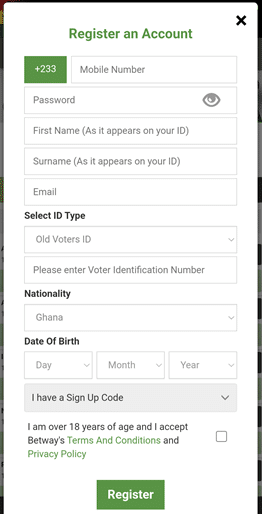
In order to sign up for Betway Ghana, you must give them some information. This includes mobile number, name, and identity.
Fill up the form and tap ‘Register’. Your account will be created. Now, you can log in and start betting.
How to Claim the Welcome Bonus on the Betway App?
The Betway welcome bonus is pretty great. You can claim it using the site or the app. The welcome bonus is 50% on your first deposit to the sportsbook up to 200GHS.
The bonus is only available for new customers of the sportsbook. And in order to claim it, you need to complete your registration first.
During your registration, there will be a field to enter the promo code VIPSPORT.
Afterwards, you just need to make a deposit. And once you do, the sportsbook will credit 50% of the deposit back into your account.
-
Get up to GHS 200 in Free BetsMinimum deposit: GHS 1 Maximum bonus: GHS 200 Wagering requirements: 3x Odds: 3 or higher. Minimum quote: GHS 1 Duration of bonus: 30 days of first deposit Exclusion for some games: Any free bet balance is forfeited as soon as you make a withdrawal Offer is only available to accounts opened after July 7, 2021 Visit site
How to Deposit on the Betway App?
It is also possible to deposit into Betway from your mobile phone without launching the app at all. In this case, the balance will be taken from your Airtel, MTN or Vodafone balance.
Make sure you use your own phone to pay and the number matches that of your account.
There are a lot of options for making a deposit in Betway Ghana.
Some of them include Airtel Tigo, MTN USSD, Vodafone, MTN Online, Credit Cards and G-Money. The exact deposit steps vary between them. Here is a broad overview of how to deposit.
How to Make a Withdrawal on the Betway App?
The withdrawal methods on the Betway app are the same as the deposit methods.
And the steps, again, vary slightly between them. But you can follow these general steps to make a withdrawal:
Schema Title
Using betting sites bonus codes is pretty simple. Depending on whether you are a new player or an existing customer, you will need to apply your bonus code at different stages.
How to Place Bets on the Betway App?
The basic goal of playing at Betway is to make bets on sports. Here is a quick step-by-step guide on how you can do that.
Betway Mobile Version
There is also a mobile version of the Betway site. This version is accessible on any device regardless of whether it is Android or iOS. And it also comes with all the features of the regular Betway site.
The mobile version is a great alternative for punters who don’t want to download the mobile app. You can bet on all your favourite sports and even livestream a few matches.
Betway Mobile Version vs Betway Mobile App
Overall, there are some differences and similarities between the Betway browser version and the mobile app.
First, the mobile browser platform has all the online sports betting, casino and live options that are available on the desktop. Also, players don’t need to go through the installation process to use the browser version. Instead, they just go straight to the site.
But there are some downsides to the browser option via mobile.
Bettors may have more difficulty navigating the mobile browser platform compared to the app. Also, this option may be slower in comparison to the Betway app.
| Pros | Cons |
| Available on all mobile devices | Less mobile friendly |
| Easy to access without installation | Browser platforms can be slow |
| All sports and casino betting are available |
In comparison, the Betway mobile app is more streamlined for mobile use. Like most mobile apps, all the buttons, pages and betting selections are easy to find, which makes the platform extremely user-friendly.
However, there are a few cons for the Betway app. For instance, the platform requires frequent upgrading and it can take up a lot of storage space.
Moreover, the app is only available for Android and iOS users so other device holders may be excluded.
| Pros | Cons |
| Available for iOS and Android devices | Players need a high amount of storage to install |
| Very user-friendly on mobile | The app requires frequent upgrades |
| Easy to access sports betting and casino games |
Problems with Downloading the Betway App
There aren’t many problems with downloading the Betway mobile app. But in certain cases, you might have to troubleshoot your app download.
In cases like that, you can refer to this section on potential solutions to download problems.
Sometimes you might have issues installing the app on Android devices. But this is a pretty easy fix.
After you download the app, you need to go to the Privacy and security settings on your phone.
From there you need to ‘Allow installation from unknown sources other than Google.’ And then you can install the app without any issues.
If you’re not connected to the internet, you won’t be able to download or use the app. In these cases, we recommend just resetting your connection and launching the app again.
Betway Ghana App Review
Betway App vs Other Apps in Ghana
There are a lot of sports betting apps besides the Betway mobile app. Below, we’ve compiled a short comparison of the best betting apps in Ghana so you can make up your own mind about which one is the best.
| Operator | Bonus |
|---|---|
1xBet | 330% first deposit bonus up to 5300 GHS |
BetWinner | 200% Bonus on the First Deposit up to GHS 2,500.00 |
22Bet | 100% Welcome Bonus of Up to 750 GHS |
Betway Ghana App FAQ
The Betway app is available in Ghana for both iOS and Android devices.
Yes, the Betway Ghana app is completely free to download.
Yes, you can use the Betway mobile app on multiple devices as long as they meet the system requirements.
The Betway mobile app may not load if you don’t have a stable internet connection. If it isn’t loading, you should try reconnecting and launching the app again.